Humpage Technology Ltd
Calibration Administrator
Not everyone needs all of the features included in our flagship calibration management software Calibration Toolbox ADO. So we created a powerful, but less expensive package, to meet these requirements: Caliso Calibration Administrator.
In this software you will find all that you need to keep track of every device and instrument in you care, and manage all of the data that is produced in a modern calibration facility.
Calibration Administrator is a very user-friendly way of keeping track of your devices and instruments,
managing their calibrations, and storing and organising calibration data.
The software has a built in calendar function that enables you to see, at a glance, the devices that are due for calibration in any month. Monthly schedules can be exported to Microsoft Excel.
2. Calibration Administrator enables you to store device calibration data internally within the database
Each device record is made up of 130 data fields of which there are 4 types:
- Short string fields - you have 100 of these
These allow entry of text data up to a maximum of 60 characters. Depending on how each field has been configured, data will be either typed-in manually or selected from a drop-down list.
- Long string fields - you have 10 of these
These allow manual entry of text data up to a maximum of 256 characters.
- Date fields - you have 10 of these
These allow entry of dates using the Caliso date selector.
- Logical True/False fields - you have 10 of these
These fields are represented by a check box to set the entry to true or false.
3. Calibration Administrator enables you to organise data stored in external files
In addition to the large amount of information that can be stored for each device within the database, it is also possible to link any number of external files to a particular device, and launch them from within Calibration Administrator at the click of a mouse.
If you like to keep device data in external files, then Calibration Administrator is for you. You can organise your calibration schedules, device data and files all in one easy-to-use program.
Here are a few examples of the kind of data files you might need to organise:
- Calibration measurement data Excel spreadsheet
- Calibration procedure document MS Word document or Acrobat Reader file
- Scanned calibration certificate tif file
- Operating manual MS Word document or Acrobat Reader file
4. Calibration Administrator can be easily configured to match your exact requirements
Using the Settings utility the Calibration Administrator database can be set up to display device data exactly how you want it to be. The following are possible:
- Rename fields
Of the 130 available fields, all but 5 can be renamed to match the data you wish to store for example:- Purchase Date
- Operating Range
- Condition Returned for Calibration
- Within Tolerance
- Re-order fields
The fields can be moved so that they are displayed in any order you like.
- Hide fields
Any fields that are not used can be hidden from view.
- Free entry or drop-down list
Short string fields can be configured to accept either manually typed data or by selection from drop-down lists of your own making.
- Access all the program's features using the buttons in the dark panel to the left
- Sort data so that devices with the same entry are grouped together
- View a device's data in the scrolling region on the right of the page. As you scroll down the entries on the data-grid, the current entry's complete data record is displayed in the scrolling region on the right hand side.
- Calibration Due Date
- Unique ID
- Device Type
- Location
- Last Calibration Date
- Rename the data fields
- Change the order in which the data fields are presented
- Make any data field visible or invisible
- Make any short string field either typed entry or a drop-down list
- Edit the picklists used in the drop-down lists
Calibration Administrator Screenshots
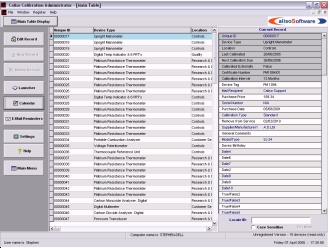
|
Main Table Display The Main Table Display is central to Calibration Administrator. From here you: |
|
The Calibration Calendar
The Calendar is an easy-to-use way of keeping track of your device calibrations. It will enable you to view, one year at a time, all of the devices due for calibration in any month. All due calibrations are listed in date order. The Calendar shows the following information on each device: |
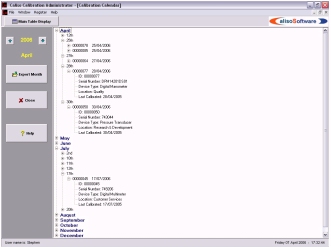
|
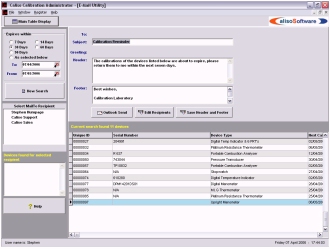
|
Calibration Reminders and Recall Notices by E-Mail First, a search tool enables you to locate any devices on the database whose calibrations will expire within a certain period ( eg: 30, 60, 90 days ) or between 2 dates ( eg 1st June to the 10th June ). The software then groups the selected devices by Message Recipient for you, and automatically creates recall e-mails which you then send to the Message Recipients at the click of a button. (You allocate a Message Recipient for each device on the database by choosing from a list that you create. ) How are the e-mails sent ? Calibration Administrator uses an advanced Windows feature called 'Object Linking and Embedding' ( OLE ) to place reminders into the 'Sent Items' folder of your Microsoft Outlook application. You can use any other application for your regular e-mails, but Outlook must be configured on your system, although it actually doesn't need to be running when the reminders are sent. |
|
The Settings page The Settings page gives you complete control over the Calibration Administrator database |
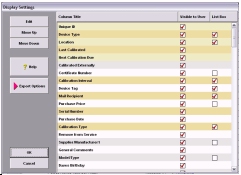
|
